You may have noticed a bit of a fuss about the new Raspberry Pi computer today. There are loads of techy articles with thermal imaging, graphs and charts, and acronyms. Lots of acronyms.
This post is about the new Pi, in terms that might make more sense if you're not au fait with the technicalities of it.

The Raspberry Pi is an affordable computer. You can use it for just about everything you use your laptop for, and you can also connect things to it so you can control stuff in the real world. It's so popular due to its availability and cost, and because it's an easy way to get started with coding.
You can get your hands on one here!
We'll show you the main differences between the new and the old Raspberry Pi. TL;DR - faster processor, better wireless LAN, faster networking.
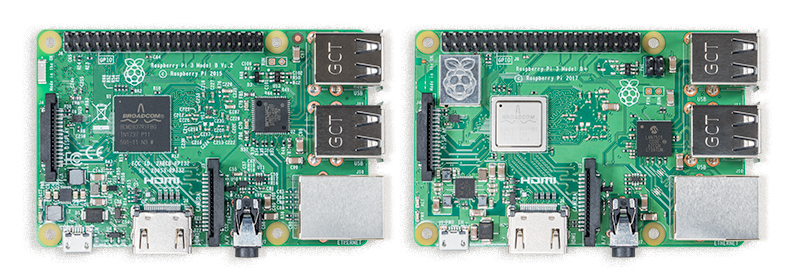
The Processor
Let's start with the "brains" - the processor chip (well, it's also used for graphics, but we won't go into that here). This is the bit that does the, er, processing, which is to say that it is the main part of the machine.
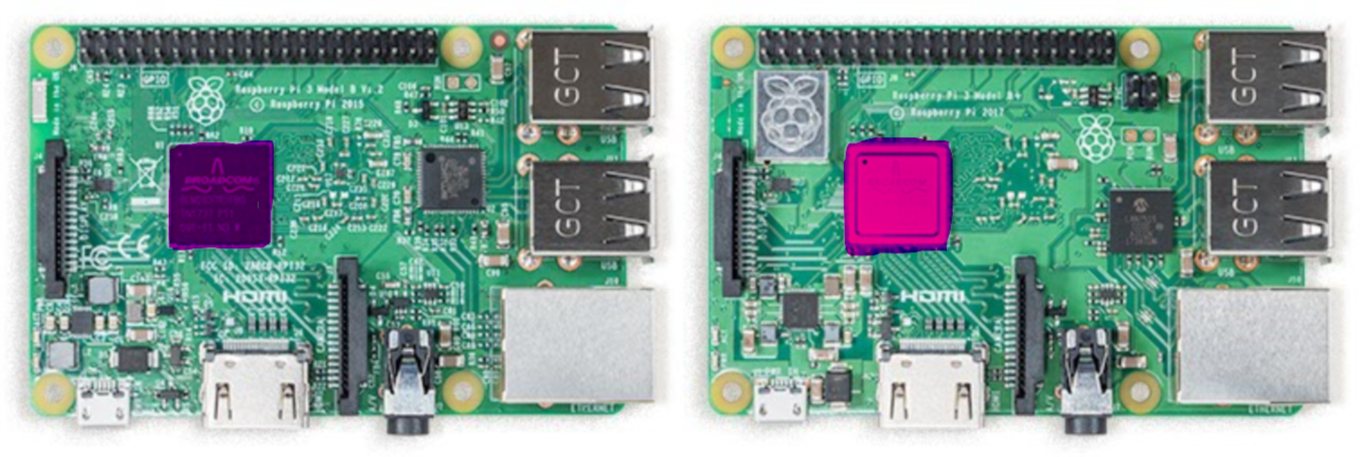
The faster a chip is at processing, the more you can get done. The old Raspberry Pi had a chip called a quad core processor, and the new one does too. The difference is that the new one runs a bit faster (1.4GHz instead of 1.2GHz). A processor can perform a maxiumum number of things per second. The new one can do 1.4 BILLION things a second. The old one did 1.2 BILLION. This means, in real terms, the new version can do two hundred MILLION more things. Every second. In reality you won't see this happen because your computer is never doing one thing at a time, one after the other, it's always doing lots of things at once, and some of them have to wait for others to finish before they can get going.
The new one can do more despite being the same kind of processor because it doesn't get as hot. This is mostly because there is some metal on it that wasn't on the old one, which pulls heat away from the processor so it can work faster. Just like when it's hot you don't feel like doing much, processors also work better when they're cool.
Talking to Other Things
The next bit is the LAN chip. This takes control of the USB ports and the ethernet.
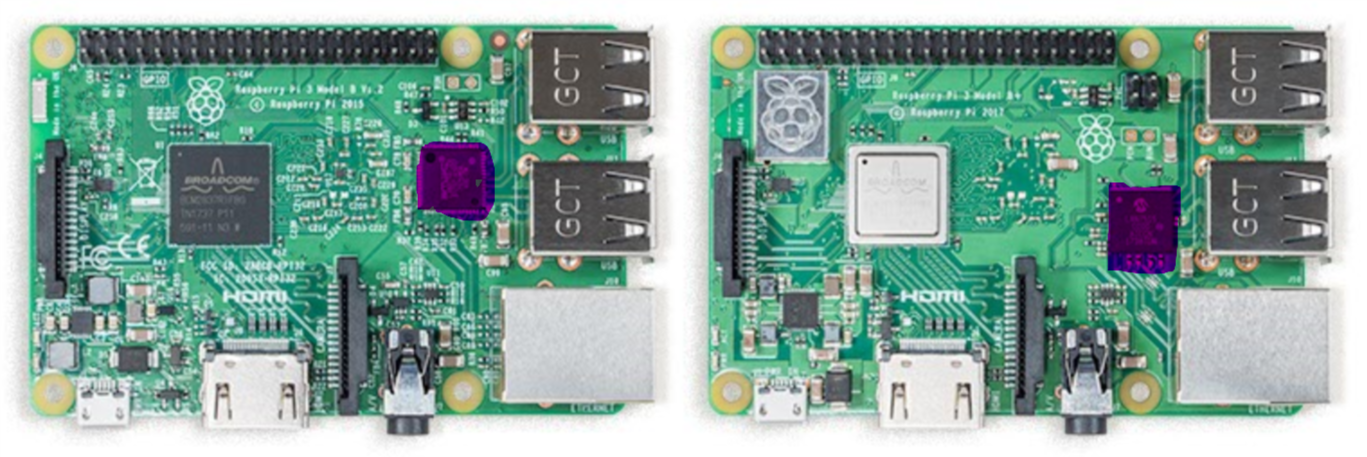
Not much has changed with the USB ports, but the ethernet can now be a lot faster. The ethernet is the bit where you can plug a cable into your router, and then into the Pi, instead of using a wireless connection, or join a network of computers. Instead of sending data at 100 Mbit/s, it sends it at 300 Mbit/s. Time wise, things should happen three times faster. (Mbit/s are Megabits per second, so 1 Mbit/s is sending a maxiumum of 1 million bits per second.) In real life, this means you could send a film over the ethernet in about 2 minutes with a new Pi 3B+, but it would have taken about 6 minutes on an old Pi 3B. It doesn't quite happen like that because of something called bandwidth, but that's for another time.
Mary PoE-pins
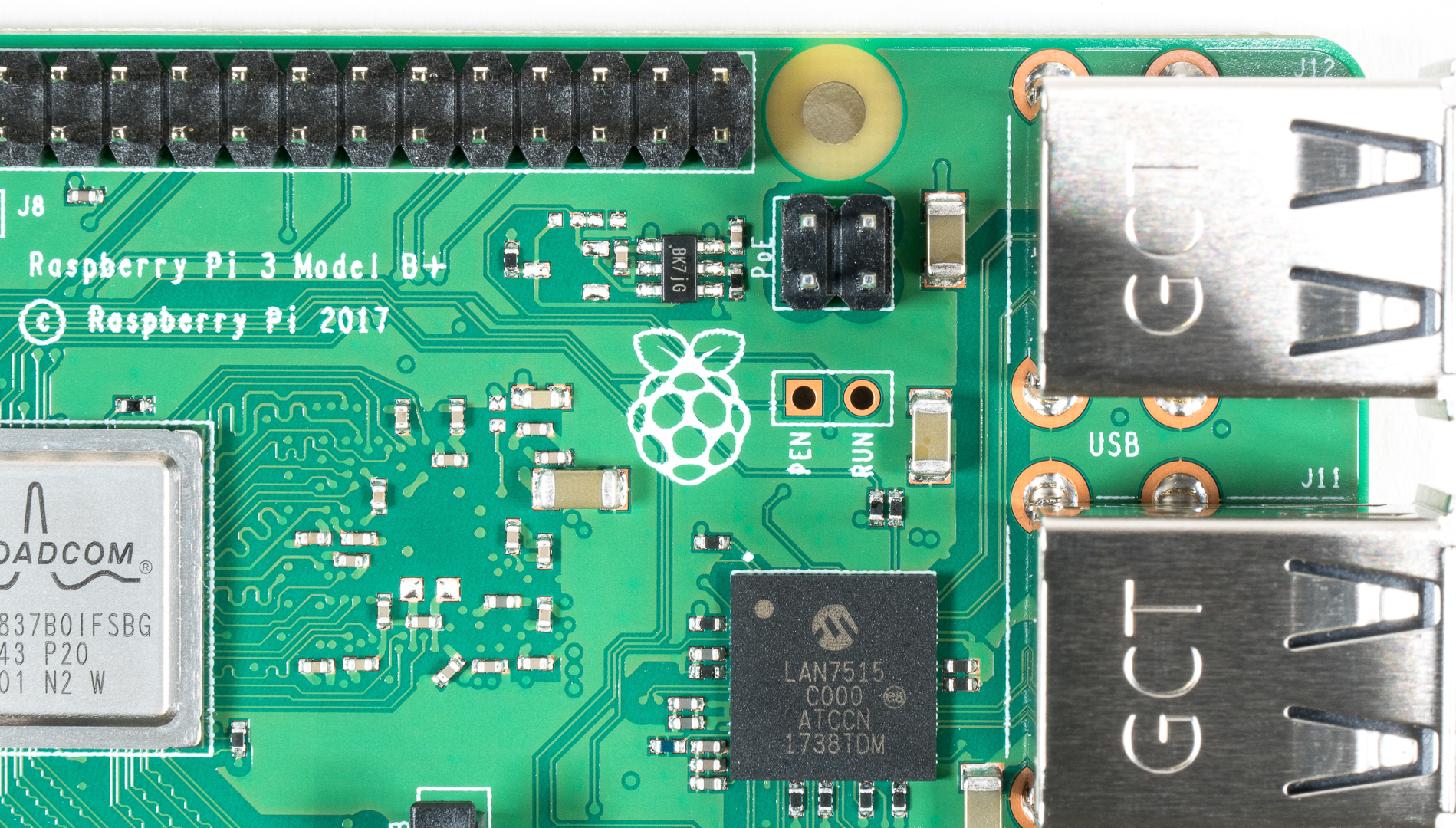
There are four new pins sticking out of the 3B+. These are for powering the Pi over the Ethernet (PoE = Power over Ethernet). To most people, it's not something you'll be too worried about, but if you like to build more than one Pi into a cluster or a network it will save you having a separate power cable to each Pi.
Wireless LAN
The Pi can now do dual band wireless LAN (which is known to some people as WiFi but we're not allowed to call it that Because Reasons), which means that if you were getting a dodgy connection you can switch between 2.4GHz and 5GHz.
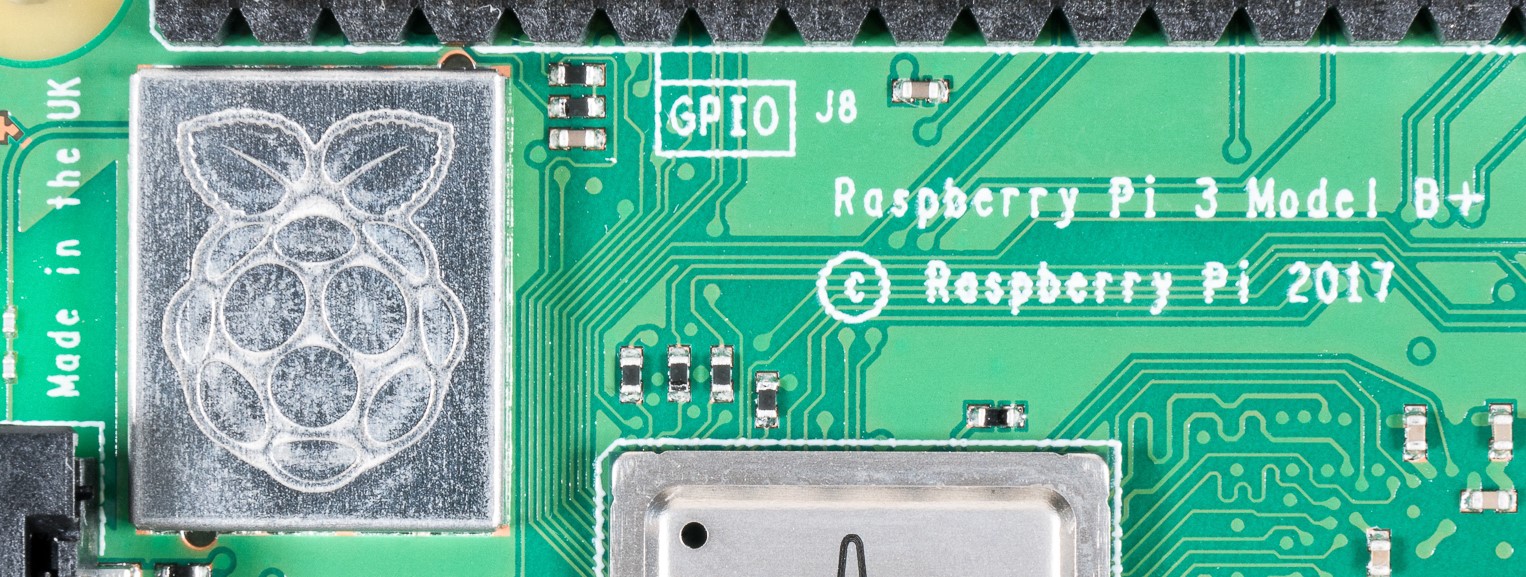
The old Pi 3B just used one frequency, 2.4GHz, so if you had a lot of interference it was tough. The 5GHz frequency doesn't suffer as much with interference, but it doesn't go as far as 2.4GHz does. You can choose. The WiFi antenna is the same one as in the Pi Zero.
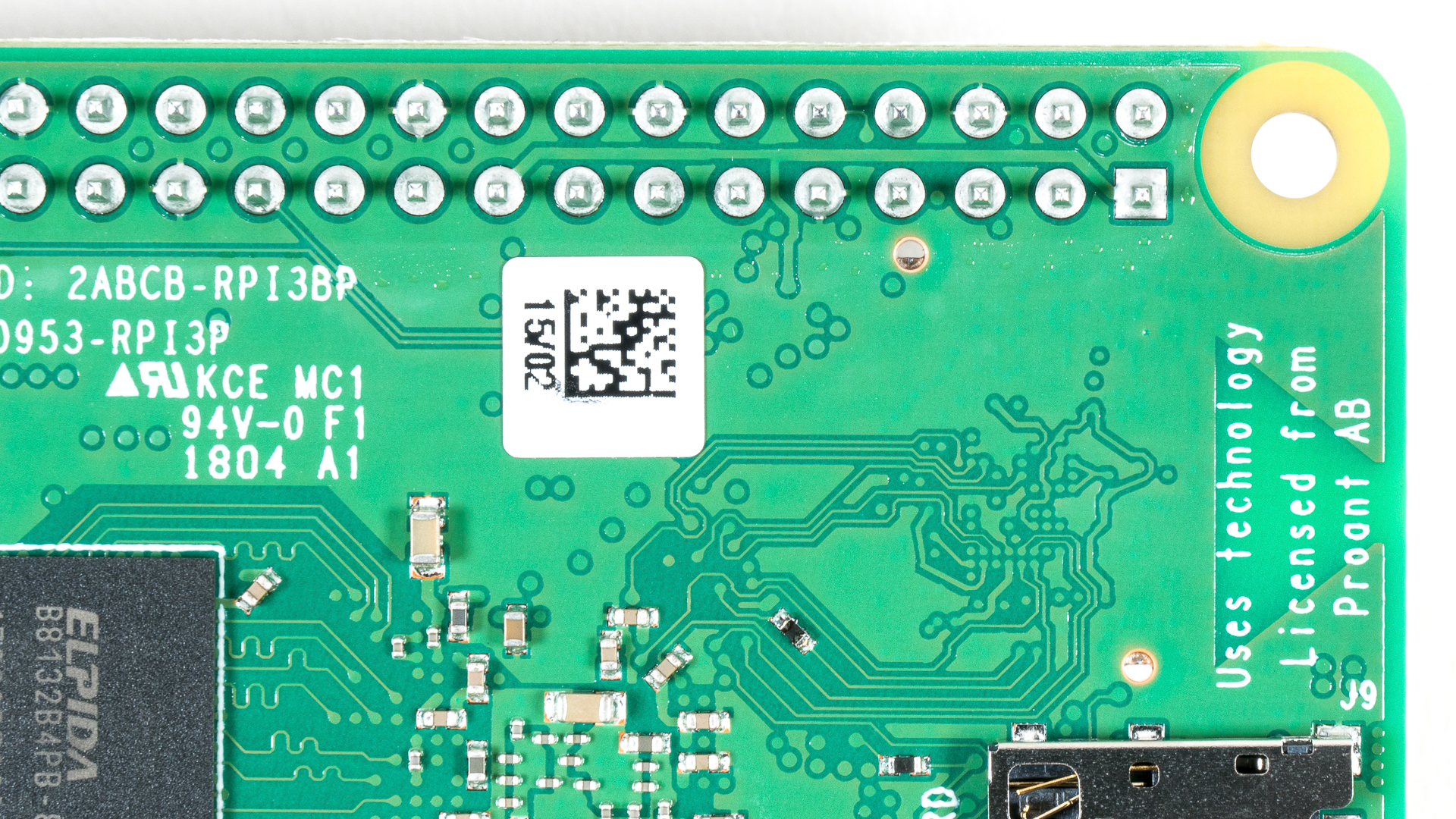
Those are the main changes. If you want more detail, have a look at Sandy's introduction to the New Pi, and if you have any questions, you know where we are!
Remember - all our new Pi 3B+ stuff is here!
